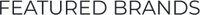Showroom Floor Map
Use this interactive map before you arrive so you know where in the showroom to look for specific products – or, if you have visited us already, you also can use the map to find the designs that you liked. Here’s how it works:
- If you are coming to see City Lights SF in person, you can click on either Floor 1 or Floor 2, then on the bays or walkways. The map will display the products that we currently have in the showroom at those locations.
- When you arrive, you will notice QR codes posted by each bay. Take a pic or otherwise scan the code. Later, refer to the QR code to view the products in that showroom location.
- If you visited our showroom and forgot to save the QR code but remember the product’s location, first click on the interactive map, then on the floor and bay. The system then will show you the products at that location. For example, if you click on Floor 2 - Bay 7, the system will take you to a landing page that shows all the products that you saw when you were physically in the showroom.
We hope to see you in person at the City Lights SF showroom.
Questions? Please contact us at 1-888-484-CITY (2489) or email cs@citylightssf.com. We look forward to seeing you!